

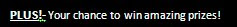

I used an online font creator to make my Title because there was more variety and i could find something more interesting rather then the basic fonts available on photoshop. I also used Microsoft word to make some of the boxes and puffs to add to my front cover, and then saved them as images so i could paste them to the front cover.
No comments:
Post a Comment